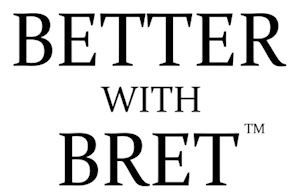PHP Tips and Information
How to use include files in PHP.
Keeping the header, footer and link bar in seperate PHP files makes web site updates quick and easy.
In developing a web site it is often quicker and easier to maintain it if the header, footer and link bar are stored in separate PHP files. Build the first page of the site in straight HTML and then cut out the common parts into include files similar to the example below.
<? include('header.php'); ?>
<? include('linkbar.php'); ?>
Your HTML text for the page would go here.
<? include('footer.php'); ?>
Note: To avoid duplicate content issues and to increase search engine results make sure to give each page unique title and description tags that are relevant to the text presented on the page.
Need Help? We Offer Complete Web Design and Programming Services
From start to finish, we will assist you in developing a web site, that will conform to your business and individual requirements, and most importantly, generate sales and grow your business. We will also help you to understand the web design process, and supply you with all the information you need to make informed decisions. Please call us toll free with any design or development questions you may have. We offer professional work to give you professional level results.
Whether you're looking for a new web site or just want to upgrade your existing one, you've come to the right place. We can handle everything from web design, e-commerce, PHP, custom scripting, Flash, databases and email. We'll even write or edit all your web site content for you. Then, we can also handle all your web hosting, and domain name needs if you need it. Fencl Web Design truly is your one stop shop for a new web site.